3 Easy Steps to "Follow" the KFA Blog to Get Email Notifications
The Kids With Food Allergies blog covers a wide range of topics for parents and caregivers managing food allergies:
- Important recall notices
- The latest in food allergy research
- Allergy-friendly recipes
- New allergy-friendly food finds
- Food allergy news
Our blog gives you up-to-date information to help you keep kids safe and healthy. You can easily “follow” our blog to get email notifications when something new is available. Follow these steps so you never miss critical information!
1. Sign In - make sure you are singed in to the community.
On a mobile phone, it will look like this:
Click on the 3-bar "Menu" icon. This will slide out the menu on the left. Click on "Sign In."
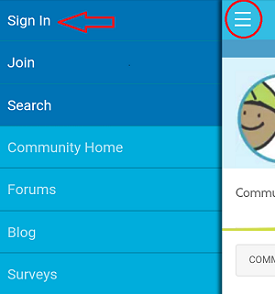
On a tablet or computer, it will look like this:
Look in the upper right to see if you are signed in. If you are not, you will see a button that says "Sign In." Click it.
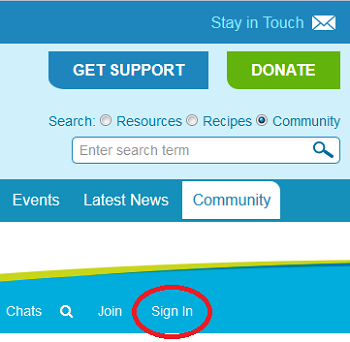
If you are not a member yet, click "Join"instead of "Sign In." Follow the directions.
2. Go to the Blog Page - make sure you are on the Blog page. On a mobile phone, click the "Menu" button and then select "Blog."
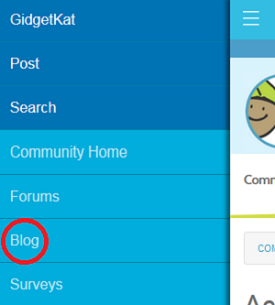
Otherwise, click "Blog" in the Community menu bar.
3. Follow the Blog - if there is a white dot next to "Follow This Blog," it means you are not following the Blog. Click on it.

Now you see a green check mark. It means you are now following all of the blogs!
That's it! Now you will get an email notification whenever a new blog is published!




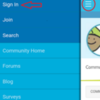

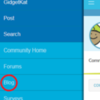










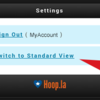


Comments (0)